Smart, Fast and Extensible Build System
Next generation build system with first class monorepo support and powerful integrations.
Best-in-Class Support for Monorepos
Nx builds a project graph by analyzing your workspace, which it then uses to only rebuild what is necessary and to never run the same computation twice. Nx also helps establish structured code sharing and ownership management to keep the workspace maintainable.
Integrated Development Experience
Nx provides a modern integrated dev experience. It has a high-quality VS Code plugin, interactive visualizations, GitHub integration and more.
Rich Plugin Ecosystem
The core of Nx is generic, simple, and unobtrusive. Nx Plugins are completely optional, but they can really level up your productivity.
Monorepo done right
Works for Projects of Any Size
Whether you have one project or one thousand, Nx will keep your CI fast and your workspace maintainable.
Build and Test Only What is Affected
Nx is smart. It analyzes your workspace and figures out what can be affected by every code change. That's why Nx doesn't rebuild and retest everything on every commit - it only rebuilds what is necessary.
nx affected:test --parallel
> NXNOTE Affected criteria defaulted to --base=master --head=HEAD
> NX Running target test for 3 project(s):
- nx-dev
- nx-dev-ui-common
- nx-dev-feature-doc-viewer
———————————————————————————————————————————————
> nx run nx-dev:test RUNS nx-dev
RUNS nx-dev nx-dev/nx-dev/specs/index.spec.tsx
Explore Visually
Nx comes with an interactive dependency diagram to help explore and understand your workspace.
Visual Studio Code Plugin
Nx Console adds Nx-aware autocompletion and code lenses. It helps you generate components in folders, refactor your projects, construct commands, and much more.
Next Gen Cloud Support
Share links with your teammates where everyone working on a project can examine detailed build logs and get insights about how to improve your project and build.
Nx is Fast
Nx uses its distributed task execution and computation caching to keep your CI time the same, whether you build one project or a thousand.
Open Platform
The core of Nx is generic, simple, and unobtrusive. Nx Plugins are completely optional, but they can really level up your productivity.You can use Nx with any technology either by using Nx Core or by using of one of many Nx plugins.
Getting Started
TypeScript, React, Angular, Node and more
Nx has first-class support for many frontend and backend technologies, so its documentation comes in multiple flavours.
Create a TypeScript/JavaScript Workspace with Nx
Create an empty workspace where you can create TypeScript or JavaScript projects. You can build/test/lint them either yourself or using Nx plugins.
TypeScript/JavaScript (follow our Nx and TypeScript tutorial)
getting-started/nx-and-typescript
migration/lerna-yarn-pnpm-npm
Free Courses and Videos
For visual learners we have created high-quality courses walking you through building real-world examples step by step.
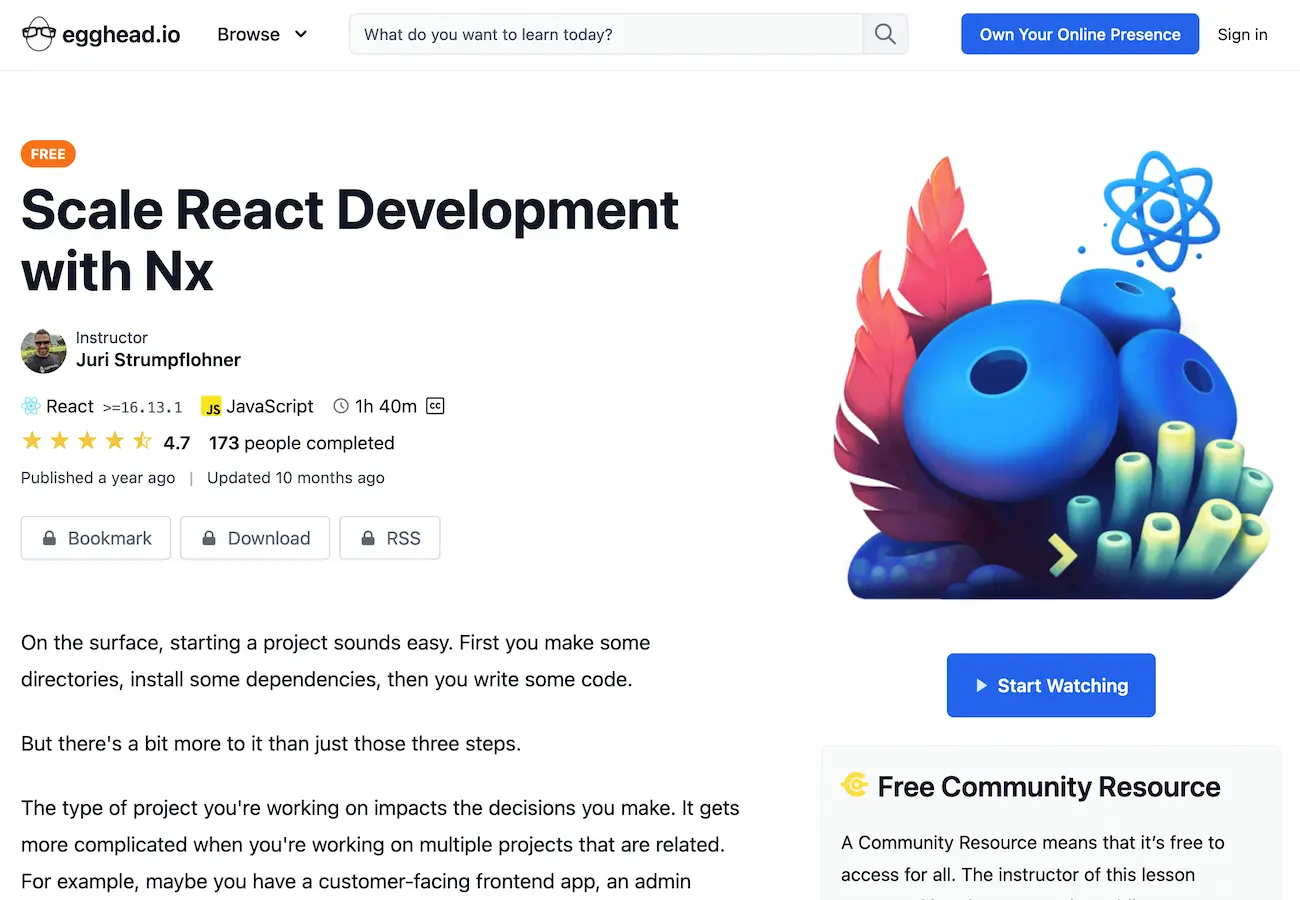
A dedicatedYoutube Channel
Get the latest news and video tutorials for free. Like and subscribe, you know the drill.
Check the Nx Youtube channel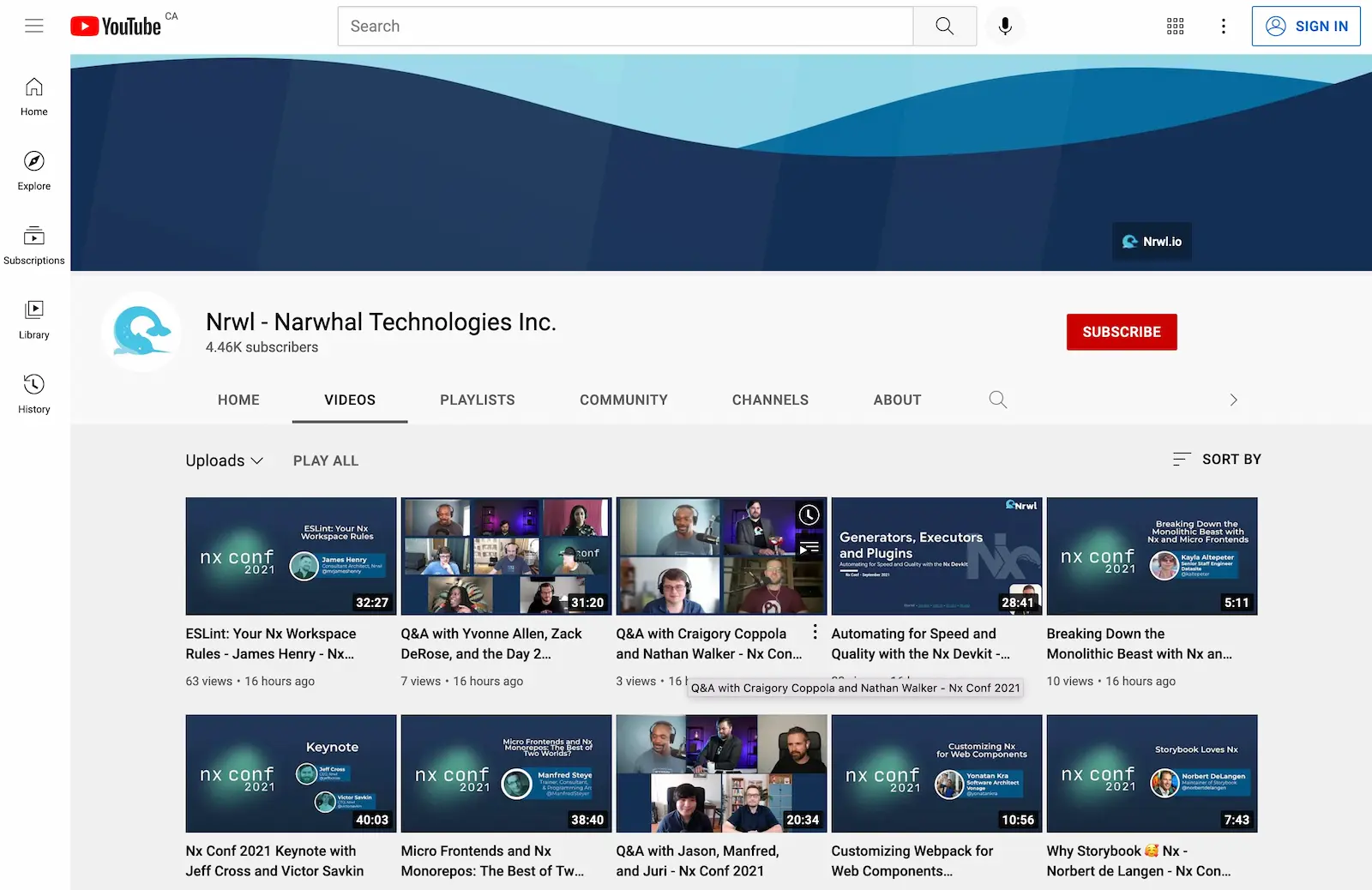
Premium coursesto know everything
We recorded a complete set of courses to make sure you will be proficient as fast as possible. They cover all the Nx features to take control of your workspace.
Check the courses on NxPlaybook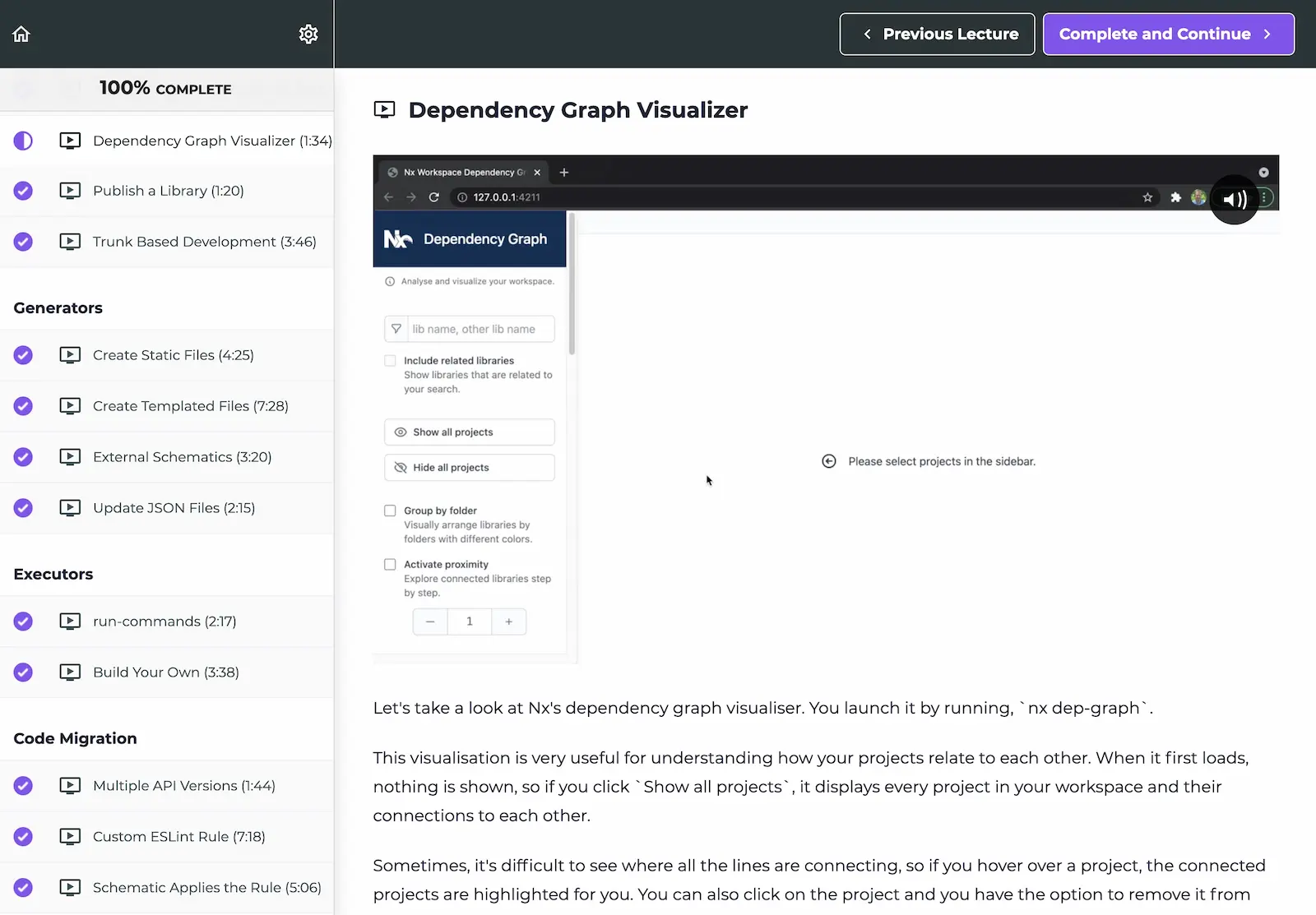
Community
Used by Popular Open Source Projects
Nx works equally well for the teams building apps and for the communities building open source libraries and tools.


